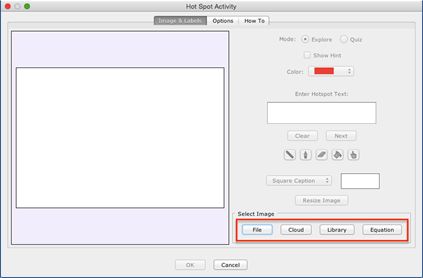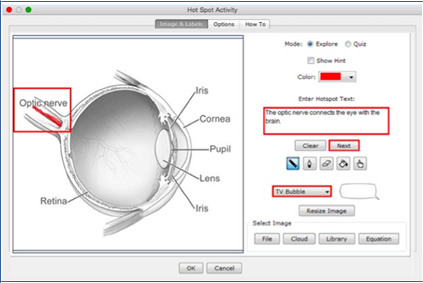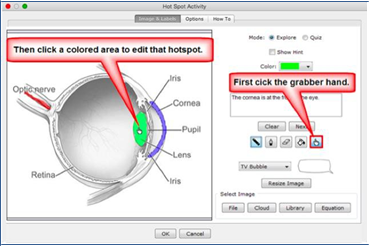...
The Hotspot activity lets you explore areas of an image. There are two modes - Explore and Quiz. With the explore mode, you move your cursor over an image and popup text appears. (For details on the quiz mode, see the section Hot Spot Activity – Quiz Mode.)
SoftChalk Create | |
Image & Labels Tab To select your image, click either File, Cloud, Library or Equation. For information about the options, see the section Activity Options Tab. Use the drawing tools (below the Clear and Next buttons) to color part of the image. Enter text in the Enter Hotspot Text area. Select a “bubble” for your text. Click Next to enter another hotspot area (see the following screen). |
...
Edit a Hotspot Click the grabber hand. Then click on another color within the image to edit that hotspot. | |
Web Browser (No Hint) – Hot Spot Activity – Explore Mode | |
Move your cursor over the hotspot in the image and view the popup text. | |
...